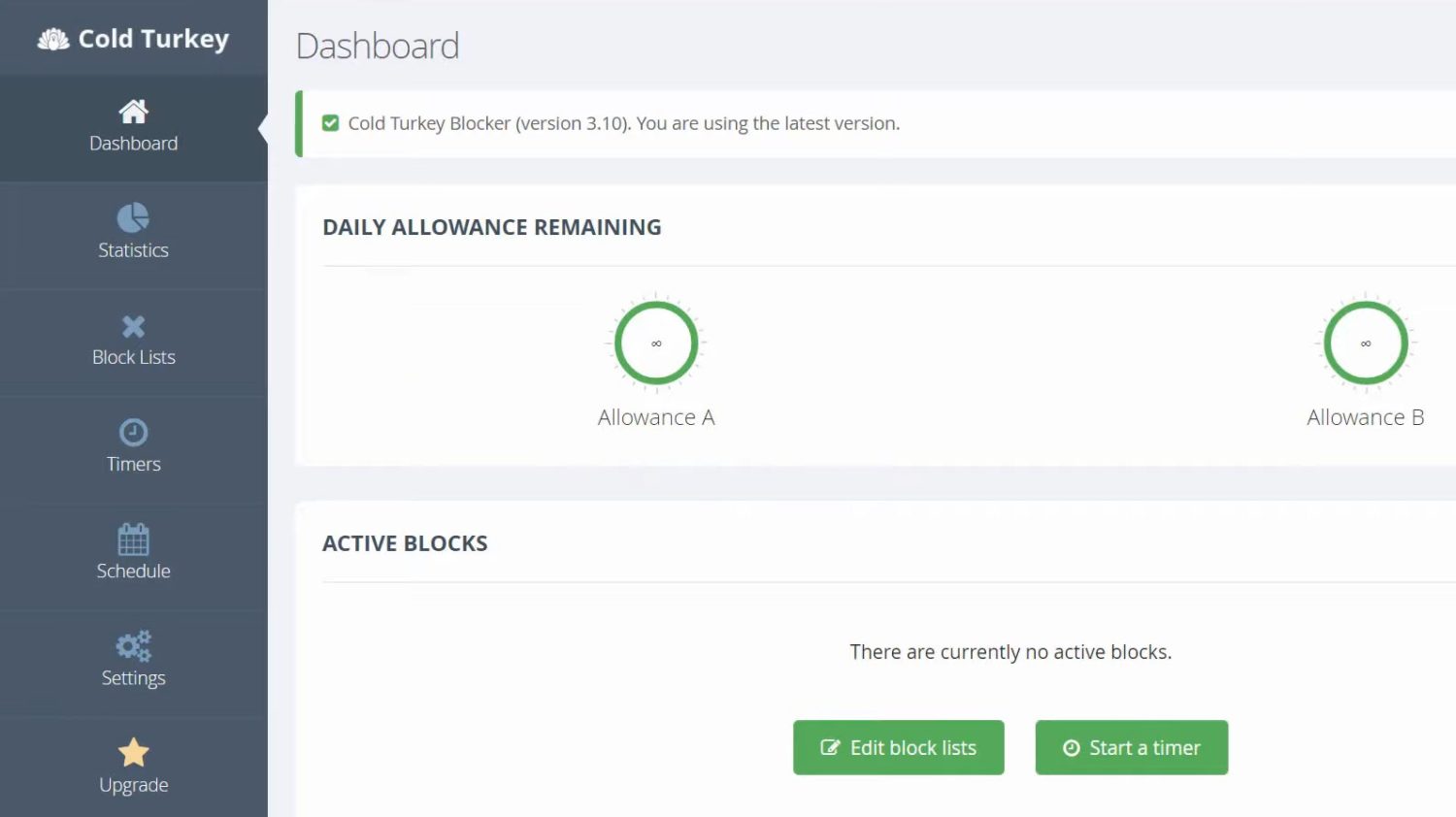Digital transformation should have increased productivity in the workplace. Instead, it has decreased the volume of work getting done due to instant access to overwhelming content. You might have noticed that you go away on a ride of doomscrolling or doomsurfing when start working on your computer. It happens most when you are connected to the internet. But, you can not also complete your work without the internet either. Hence, smart workforce or their employers use any of the following website blockers to stop wasting workday time on internet surfing.
Modern-Day Workforce Is Prone to Distractions
Workplace distraction is the most critical leakage for any business. You or your project team could waste a lot of working hours on meaningless internet research. There are plenty of workplace surveys that suggest the digital workforce delivers very little during an 8-hour workday. Look at the following statistics on workplace distractions from prominent global think tanks:
According to a Voucher Cloud report on workplace productivity, UK office workers work for just 2 hours and 23 minutes productively. The rest of the time they surf the internet or scroll social media posts.A 2020 report from Statista suggests that social media (61.6%), smartphones (53.7%), binge-watching (42.1%), gaming (30.4%), news media (24.3%), and online shopping (16%) are the most important distractions during work from home for an American high-skilled worker.The University of California, Irvine has reported that you need 23 minutes and 15 seconds to get back to your work in full focus after a distraction. It means, if you watch a 10-minute cat video during your work, you lose 33 minutes and 15 seconds.
There are plenty of other research papers and business surveys that suggest that the millennial workforce suffers greatly from workplace distractions. Some distractions like unproductive business meetings, urgent requests from a colleague, team huddles, breaks, etc., may be out of your hands. But you can stop the great chunk of working hour leakage by controlling the internet surfing habit during work. All you need to do is use a website blocker app on the computer you work. If you are a business owner, you can also benefit greatly from such web page-blocking apps. You can install that on your employees’ computers to stop them from visiting non-work-related web pages. Here are some of the trending website blocker apps that you can use to stay productive during working hours:
Freedom Website Blockers
Advanced audience intelligence and marketing research enabled website developers and content creators to hook you to their online portals. Facebook, LinkedIn, Twitter, etc., are there to push you to scroll through their websites indefinitely. But that is hurting your daily productivity. No need to panic! You can avoid all these distractions if you start using the Freedom app, one of the leading website blockers. It lets you schedule your and your team’s focused work time ahead of the week. Use the Choose Sites & Apps functionality to add online content and portals that cause distractions at the workplace or home office. Once you set your schedule, enjoy freedom from distraction the whole week. Reputed institutions and businesses like MIT, Harvard University, Apple, Microsoft, and Google use Freedom to increase students’ and employees’ productivity.
BlockSite
Doomscrolling is truly bad for your personal and professional life. You lose time by going through articles and videos but do not gain anything tangible at the end. You can stop such activities to become more productive at work or spend quality time with family by using the BlockSite website blocker app. It is not just a black-and-white website-blocking app. It offers an array of professional and productivity tools that truly help you become a high-performance employee in your organization. Its key functionalities are:
Block websites and apps for an unlimited periodYou can restrict an unlimited number of URLs and appsFocus Mode for a moderate period to do highly productive workSchedule the blocking of websites and apps ahead of timeData analytics on your browsing habits to improve digital well-beingPrevent uninstallation by employees or subordinatesBlock by keywords, categories, etc.
The app is free for everyone. You just need to install a browser extension for Chrome, Safari, or Mozilla.
Cold Turkey
Cold Turkey enforces the stringiest level of website blocking that you can think of. It will show you a black-and-white page saying the website has been blocked during working hours. That is not all! The screen will also show you a motivational quote to force you to go back to work. Notable app features are:
Domain-specific blocking of web pagesBlocking a specific URLRestrict content and search results based on certain keywordsBlock the entire www access from your internetBlock Windows 10 apps, computer files, and folders
It comes in two versions. One is the free version with limited functionalities like basic website blocking, adding some exceptions, time-based blocking of URLs, and data analytics. However, if you are planning for serious productivity improvement by keeping the digital distractions at the bay, you must go for a lifetime purchase. You can buy as many paid copies as you want for your team if you are a business owner.
FocusMe
FocusMe helps you to boost your willingness for focused work by blocking all types of digital distractions. It does not just block all the websites and apps in bulk. It lets you create specific time slots to take a break from the work, check your email inbox for a few minutes, and more. Its salient features as website blockers are:
Block social media, messaging web apps, email sites, etc.Restrict web browsers on a workstation, if neededBlock the whole internetLimit Windows 10 app usageEncourages you to take regular breaks to freshen up your mind
Currently, the app only offers a 14-day free trial. If you want to improve productivity using FocusMe, you need to buy a monthly or yearly license.
RescueTime
RescueTime is a time management application that puts you in control of your time. It lets you set a personal daily goal for focus work and monitors your success in reaching that by tracking your computer. As you start a focus session, it blocks all the big distractions and offers a report on your performance. Thus, you can understand how you spend your time to improve your productivity and work-life balance. Using this tool, users can also find out about the elements of distractions and how they affect their focus.
Focus for macOS
Focus is a dedicated website blocker application for Mac users. Even if you have an unhealthy addiction to distracting websites like Facebook, Snapchat, or Instagram, this app lets you block them to reclaim your productivity. It works on all major Mac web browsers like Chrome, Safari, and Firefox as you can easily set the focus time for a distraction-free work environment. Whether you want to block an entire website or just the homepage, go for this app. Furthermore, its Allowed Sites feature lets you block the whole internet except for some useful websites. You can also use it to block apps and games like Fortnite while its lock mode ensures enforcing schedules and timers.
AppBlock
Nowadays, mobile phones themselves have become the biggest cause of distraction. AppBlock is an effective app for Android and iOS users. It not only blocks distracting and time-consuming apps and websites but also helps you to become more attentive by reducing your screen time. Users can select multiple apps on their phones and block them at once in one click. If the notifications are the cause of your distraction, you can block them as well. Other useful features include:
Creating blocking rules based on time and locationAndroid phone usage statisticsParental control Strict mode to prevent you from changing rules
Simple Blocker
Do you have trouble focusing on your work but do not want to go through the trouble of installing hefty software? Simple Blocker is a lightweight browser extension you can install on Google Chrome to block distracting or annoying websites. Though this extension was developed focusing on the students, anyone fighting distraction can get benefit from it. You can either block a website or its subdomain for a certain amount of time with the Sleep Timer feature. It comes with a minimal interface that anyone can use to block an unlimited number of websites. Moreover, it is also possible to lock the interface with a random password that will prevent you from removing blockage on websites before the end of working hours.
BrowseControl
Companies looking for a reliable app for website blocking software should go for BrowseControl. It offers businesses and enterprises complete control over app usage and web browsing in your organization. You can use this tool to block distracting websites to improve team productivity. It is also possible to block high-risk websites to ensure security. With its client agent, tracking the list of blocklisted websites and apps and blocking them across all devices is possible. Moreover, companies can block hundreds of websites in a few clicks by preventing access to the websites categorically. If your company deals with sensitive data, you can prevent data leaks and theft by blocking unsanctioned apps and cloud storage. Now that you have discovered some reliable website blocker tools, read on to learn more about website-blocking software and its functioning.
What Are Website Blockers?
Website blockers are computer and mobile applications that stop you from visiting websites, accessing specific content, and seeing objectionable material. Most businesses use these apps to create a walled garden environment for the office internet. Hence, employees can only access company portals, allowed business apps, and web CRMs online. Some employers have also made the use of website blocker apps mandatory for work-from-home employees. Today’s website-blocking apps are most robust than the older ones. Nowadays, these apps can stop you from using instant messaging apps, using any desktop app for entertainment, filtering content based on keywords, blocking videos based on type and keywords, and more. Parents also use such website blockers to stop their children from accessing harmful content on the web. Kids can not use any credit or debit card for shopping when you protect the home internet with a website-blocking tool.
How Do Website Blockers Work?
Website blockers put website URLs, keywords, and content genres on the blocklist of your computer firewall. Sometimes, these apps may put the above elements in the blocklist of your web browser. Hence, when you try to access any blocklisted URL, content, or keyword, you get an error. Technically speaking, there are five main techniques of website blocking on the internet or intranet. Find them in the below list:
URL-based web portal blockingIP and web protocol-based blockingPlatform-based blocking mainly for search enginesDeep packet Inspection-based blockingDomain Name System (DNS)-based blocking
Website access technicians can use the above webpage blocking techniques at the following levels:
At the national level when a government or local court block access to certain online contentAt the ISP level when they choose to block pirated contentAt the local network level mainly in the office building, cafes, hotels, homes, etc.At the endpoint level when someone installs a website-blocking app on their computer or smartphone.
Robust and premium website blockers also come with an admin account for employer-level control of the app. Sometimes, there could be remote access operation of the app to activate and deactivate the services by the IT admin. Moreover, some apps come with an automated timer with a calendar schedule. Employees and employers mostly use such website blockers with scheduling in WFH scenarios.
Conclusion
So far, you have found the ultimate list of website blockers that you can use in your home office or workplace to prevent distractions. You can use any of the above by matching the tool features with the functionalities your business demands. Irrespective of the tool you use, the effectiveness depends on your willingness to obey the restrictions. If you relax the blocking for any reason other than business, then your goal and objective may stay unaccomplished. So, whenever your working hour starts hit the blocking button, and keep it on until your workday is over. You may also explore some Chrome extensions to focus on work and remove distractions.

![]()